You’ve started live streaming on the regular with the equipment that you have, but is your current work computer up for the job? Well, there are many factors that influence whether you should consider purchasing a dedicated live streaming computer.
If you’re using your work laptop or computer for live streaming, it can become overloaded when you take into consideration your work as well as your live streaming and content creation needs. Also, regular work computers are often not up to the task.
Of course, not everyone is in the same boat. Depending on the strength of your current PC, and the depth of your work needs, this answer is going to be different for everyone.
In this post, we’ll take a look at when you should and shouldn’t consider buying a second computer dedicated to live streaming.
When you should purchase a dedicated live stream computer
There are certain instances when purchasing a dedicated live streaming PC is the right move. It’s a big decision to make, so you need to be sure it’s a smart choice for you. If these scenarios apply to you, it may be time to start looking for a second computer.
Work overload
Everybody’s work requirements are different. If your work doesn’t require any intensive software or programs, and you simply use it for Zoom meetings and relatively lightweight programs, then you might not know the capabilities of your own computer. It’s likely it won’t be able to run more intensive software.
Live stream software and the many pieces of equipment that need to be plugged into your computer can use up a lot of processing power, especially on a PC that wasn’t designed to handle it.
Take into consideration the fact that creating long-form content, editing, and adding in software like Loopback, and Ecamm Live put additional stress on your computer. It will also have to support additional hardware tools like Rodecaster Pro, Atem Mini, and Loopdeck, which take up a lot of ports as well as physical space.
To avoid crashes while working
If too many programs are running at once, it can cause your computer to crash. This can happen because your computer can’t handle the workload or because you’re running too many different types of programs at once.
In this case, it’s best to separate the workload between two computers. It is best to have one device that focuses on running programs that require a graphics card and lots of RAM, then the other can focus solely on process-intensive work.
This cancels out the risk of your computer freezing and shutting down while you’re working. If you use one computer for all your tasks, there’s a possibility that your PC might shut down before you get the chance to save files and documents that you were busy working on. Depending on the type of work you do, this could be very problematic, and at the very least, frustrating.
When you shouldn’t purchase a dedicated live streaming PC
Of course, buying an entirely new computer isn’t going to be the smart choice for everyone, even if you are using live stream software. It’s time to get a little discerning. If the following applies to you, it may be best to hold off on making any unnecessary purchases.
You’re not doing a lot of live streaming
If you aren’t spending a lot of time live streaming, then it may not be necessary to have a separate computer to get the task done. After all, you don’t want to be spending excessive amounts of money on an activity that you engage in for only 2-3 hours a week.
In this case, you may be able to make do with the computer you currently have until you are sure that live streaming on a regular basis is something you’re going to continue with and possibly spend increased time on in the future.
You’re not live streaming professionally or for work
If live-streaming is still a hobby at this point and you don’t need to do it professionally, it may be unnecessary to spend money on a whole new computer.
Our advice would be to feel it out, spend time trying it, and seeing if it’s something you could see yourself doing long-term. If you find that live streaming becomes a staple part of your day-to-day life, then reassess this purchase when the time comes.
While you’re still in the ‘testing it out’ phase, you have time on your side. There’s no need to rush into an expensive purchase.
In this case, you may want to be a little discerning about when you open certain programs. It may be best to leave all editing and live streaming programs closed while you work your 9-5 job on your PC. Make sure all of your work documents are saved and closed when you decide to start live streaming or editing to make sure you don’t lose any work.
Final thoughts on whether you should have a dedicated live stream PC
Using streaming programs on your everyday computer can be labor-intensive for a machine that is not cut out for the job. Although, in certain instances, it is all you need. This highly depends on the amount you are streaming and the types of programs you are using for work.
It’s important that you take into consideration your very specific set of circumstances before making this decision. Once you’re certain that live streaming is no longer a hobby and that it is a full-blown passion that you’re ready to pursue seriously, you’ll have every reason to upgrade your setup. At this point, you would have become a serious content creator and you’ll know it’s time for an upgrade.
Your reason for making this decision will no longer be because your gear and equipment are old or outdated. It will rather be whether or not it meets the requirements for live streaming and handling your new content creation workflow. If you need to update your gear, learn our top tips for live streaming camera must-haves.
Tell us more about your setup! Do you use a separate computer for live streaming? Share your comments below!

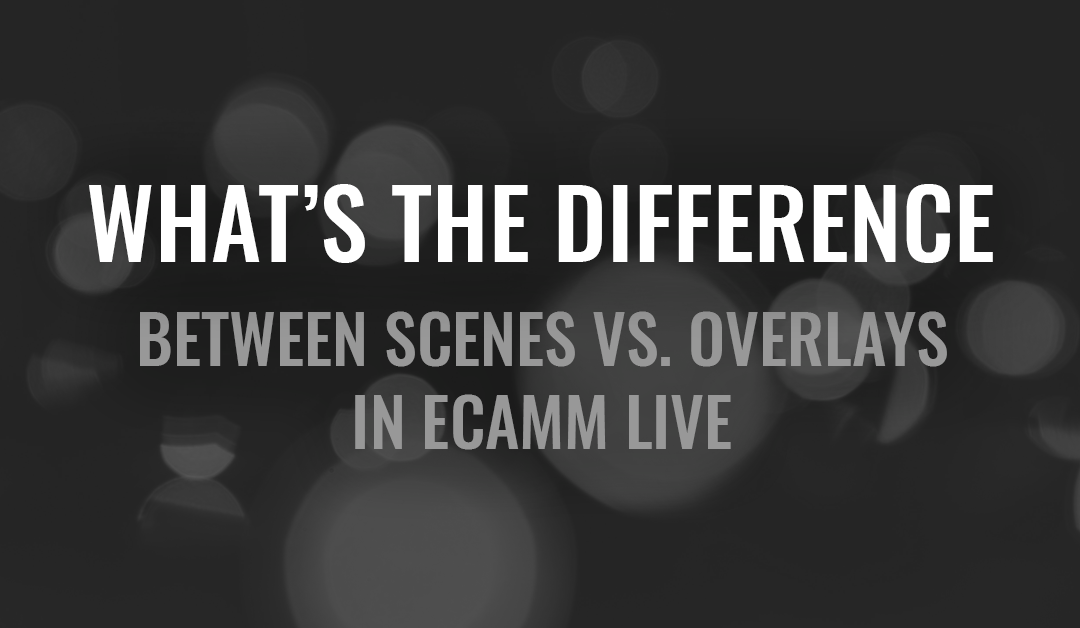

0 Comments