If you’re about to begin recording video content or are upping your set up, there are plenty of great cameras on the market to choose from. Many of the cameras out there are ideal for live streaming purposes, but it can be overwhelming looking at all the options on offer.
Narrowing your options down to the ones that have all the best features for a live streaming camera can be the best way to tackle the task.
Below we have listed the features we consider to be the most important in your mirrorless camera when it comes to live streaming. Although it can be hard to find a camera that has all three qualities, you’ll have a better idea of what to look for in the best camera for live streaming.
In the following post, we outline our non-negotiables and share the features we simply can’t go without in our cameras.
Clean HDMI out
There is a difference between clean HDMI out and dirty HDMI out.
- Clean HDMI transfers a clean image and audio from the camera to your live stream software, creating a great-looking image.
- Dirty HDMI transfers an image that contains icons or symbols. This is not ideal when you’re streaming to a live audience. This is also why cameras shut down within 30 minutes or less, and can interrupt the live video feed from the camera.
These icons are often the camera settings, length of recording, battery percentage, and the focal point in the viewfinder. This can be incredibly distracting for the viewers who just want to focus on you and the content you’re delivering.
It’s only useful for streaming if you are doing a camera tutorial, but every camera with a clean HDMI out gives you the ability to turn these icons and symbols off, while maintaining full access to the camera menus and icons to change your settings if needed. This presents a clean, slick and professional look and feel for your video.
In comparison to this, dirty HDMI does not offer access to the camera menu and icons, and so can result in distracting viewing experience for your audience.
Another plus to having a camera with a clean HDMI out is that it allows for continuous live streaming without interruptions or the camera shutting down. You can live stream for an unlimited amount of time because the camera is constantly being sent a signal that it’s in use. This means it won’t go to sleep or interrupt your live stream.
This is crucial because when you’re live streaming, you often use other tools like the ATEM Mini or other camera switchers. A camera switcher makes your life a little easier as it eliminates the need for multiple Elgato Cam Links; however, any camera switcher requires a clean HDMI out.
Reliable autofocus
A live streamer’s worst nightmare would be to finally get their number one favorite guest on their show, only for the camera to drift in and out of focus during the live stream. This makes for a very poor quality viewing experience!
The best live streaming cameras are the ones that have what is called Phase Detection autofocus. It’s the most reliable form of autofocus to date.
Interestingly, the brand of the camera also plays a role in how accurate the autofocus is. There are a few brands that tend to stand out from the crowd, offering a superior autofocus experience.
- Sony is the number one brand when it comes to autofocus, they are known for being the best autofocus players in the industry.
- Canon has the second-best autofocus in the industry, offering Dual-Pixel autofocus, their branded version of a phase detection autofocusing system.
In our opinion, all other brands fall somewhere underneath these top two brand leaders in the industry. Olympus cameras have good autofocus, Nikon and Fuji follow closely behind, but Panasonic’s autofocus falls far behind the rest.
For more information on our recommended cameras with the best autofocus, check out our video on the best features for live stream cameras.
Manual-focus vs. autofocus
What about manual focus? If you decide to use manual focus, perhaps you think the quality of autofocus becomes less important?
Yes and no. It is possible to manual focus before a live stream, but there’s one reason most content creators shy away from it; plain and simple, it’s a pain to manage. Even if you start out with every intention of setting up your manual focus before every live stream, it’s likely you’ll grow tired of this routine when you know there are easier options available to you.
It’s also important to realize that your camera focus will not follow you if you move slightly toward or away from the camera during your live stream, so any small shift in position could throw off your focus, resulting in a blurry frame and an unpleasant viewing experience.
Many elitist photographers and filmmakers swear by manual-focus, but this is often because they tested autofocus when it first came out. Luckily for us, autofocus has come a long way since then, and now, there are technologies such as Sony’s eye autofocus, which ensure complete autofocus precision.
No overheating
Even although some cameras have a clean HDMI out, they still have overheating issues. These issues negate any benefit that came from the clean HDMI out as the camera might shut down during a live stream due to overheating problems.
You’ll often be able to source cameras online pretty cheaply that seem to have all the right features, but overheating is generally the issue that you don’t hear about until it’s too late. You’ll find plenty of ‘hacks’ online that offer a way around these issues, but they’re often not too effective or end up being quite a hassle.
When you’re purchasing a camera, you want to make sure that you get one that can handle pretty much whatever you throw at it (not literally, please calm down). An hour of live streaming is not unheard of, so make sure you have a camera that you can rely on to operate at its best for long periods of time without overheating or shutting down.
Final thoughts on the best features for a live streaming camera
There are so many cameras on the market with an overwhelming number of features; it can be difficult to focus on the ones that really count for live streaming. Luckily for you, we have a lot of experience in this department and have really tried and tested most of the options out there.
The features that we have really come to know and love are listed in this article, and we hope they make finding the perfect camera that much easier for you.
Are you an experienced live streamer? Let us know what camera features have been real game-changers for you in the comments below!


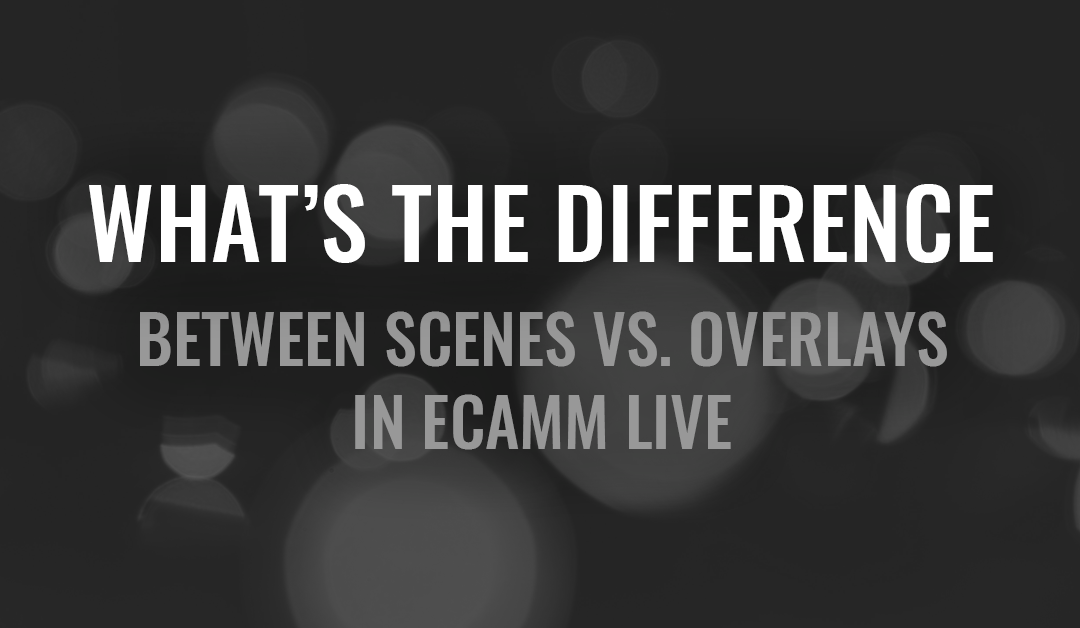
0 Comments