How to Lock Your Overlays & Scenes in Ecamm Live
11 11
In this video, you’ll learn how to lock your overlays and scenes in Ecamm Live.
Have you ever been mid Livestream, moved your preview box, and all of a sudden your overlay disappeared from the frame?
In this Ecamm Live tutorial, we’ll show you how to get your overlays and scenes locked in place and have peace of mind knowing your streams are protected from unexpected changes.
Want the free Ecamm Live overlay pack, get it here: https://LetsGet.Live
#EcammLive
—————————Contents of Video——————————–
0:00 – Intro
0:24 – EcammLive Demo Mode Turned On
0:47 – Drag Overlay Off of Screen
0:58 – Undo Using Shortcut Key
1:30 – Eyeball to Hide & Unhide
2:01 – Lock Overlay
2:39 – Differences Between Locking Overlays & Scenes
3:00 – Lock Scene
3:22 – Confirmation of Your Scene Being Locked